Remote Control

While it is true that many of us spend almost an eternity at our desks, occasionally we do leave the house for short periods of time. During those times, Murphy’s Law can sometimes strike, and we need to make changes to our set-ups. Unfortunately, most home lab software is in fact meant to be run from the home, so it is not optimized for mobile. Below are some of the best mobile interfaces I have found for common homelab GUIs.
*disclaimer – I have Android, so if you are on an iPhone I do not know if any of this is available to you
Proxmox
There is in fact an official app for Proxmox made by Proxmox, but ProxMon from SigmaMode is vastly superior. It has the full functionality of Proxmox built into it in a pretty slick interface. There is nothing I would need to do with Proxmox which this app couldn’t handle. It also lets you add multiple nodes for clustered deployments, if you’re into that sort of thing.
Emby
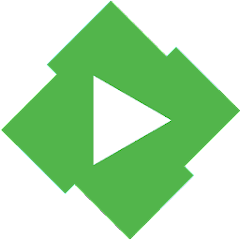
Many people will just bookmark a browser link for this, but there is actually an official app put out by the Emby team which is great. Use this before going any other way.
Portainer
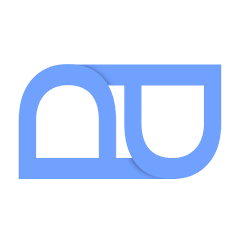
I couldn’t be more amazed that someone hasn’t written a better app for Portainer yet considering how prolific it is for container management. Portarius is the closest thing I have found and its not great. You can see what containers are running, stop them, restart them, and read the logs. That’s it. Its better than nothing, but not much better…
*arr Apps

For anyone running this media stack, there are two options. The first is just use the browser, which isn’t all that bad. The mobile interfaces for many of the containers isn’t awful, but also isn’t ideal.
What you should be using is nzb360 by Kevin Foreman. This app has both free and paid features (100% worth it to pay for it, or get a…modified…version) and integrates the entire suite of *arr apps with great functionality. I’m amazed I didn’t know about this earlier, and it will be the way I manage me media remotely for the foreseeable future. Truly a solid app, which allows for expansion using a built-in web browser, as well as a section dedicated for managing torrent clients.
TrueNAS Scale
Since our NAS devices host our most precious data, they are pretty high on the watch list in case of trouble. There used to be an app call Operate for FreeNAS which was built a long time ago for Core, and is now pretty defunct. Some people report that they can get it working, so maybe give it a try if you are running Core?
With the newer versions of Scale, the mobile interface through the browser has actually gotten a lot better. Its not the way I want to view the info, but it is possible if you know when you’re phone should be vertical vs horizontal for best viewing.
Someone out there does need to write an app for this. I wish the iX guys would since they are being paid for their product, but they are doing solid work letting us all use it for free so I can’t really fault them. In a world where over 80% of internet traffic is mobile, this feels like an oversight. Hopefully in the future I can update this post with good news, but for now, just use your browser.
Cloudflare
Cloudflare has two apps, neither of which actually let you manage your account and settings. I have found two options which do allow you to manage things like network, DNS, and various other things you may want to change remotely. Both apps are good, but kind of quirky. Without a doubt, I would use either app before I tried to make changes through the mobile version of Cloudflare though.

The first (and one I recommend) is ColdCloud by Louis V. The first time you click on the Community tab the app will lock up if you don’t wait a solid minute for it to load, but after that, its actually pretty smooth. This is the better looking and more polished of these two apps; my only gripe is you cannot edit DNS entries with this app, which I consider to be a pretty foundational function (you can add additional DNS entries strangely enough).

The second app is Cloudmare by jtsalva. This is not as pretty as ColdCloud but I think it is actually more functional. A small caveat to that, the Analytics tab was not functional on my Pixel6 running Android 14, so if that’s something you are looking for, go with ColdCloud. However, caching, DNS, Network, Page Rules, and SSL/TLS is all working with full functionality. This is a great backup option and even though it is a little rougher around the edges, it is perfectly usable for basic tasks.
AWS

Many of us have AWS deployments and managing them can be difficult since AWS is so diversified. The official AWS Console is a great app for everything AWS, and if you need to manage anything on mobile, this makes life sooooo much easier. Do yourself a favor and use this if you’re AFK.